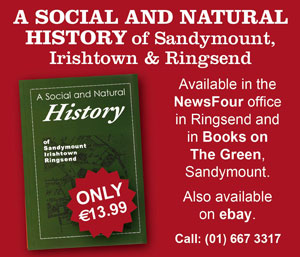It can’t have escaped anyone’s attention that security has gone from being a capital ‘S’ concern, at a national and international level, to a more personal one. Aside from concerns about surveillance, web-based platforms deal in personal information whether casual or critical. What can the ordinary user do to secure their personal data?
Encrypting your web connection is something that in principle should be as standard as installing anti-virus software or not opening unsolicited e-mails, but it has been regarded as more of a concern for businesses which trade in confidentialities. A simple place to start for more secure web-browsing might be downloading the Tor package from torproject.org.
Tor channels your incoming and outgoing information through an international network maintained by volunteers. Your outgoing information is encrypted several times over and dispersed through relay points within the Tor network, effectively scattering your trail. If you were to sit in a café, browsing the Premier League tables, anyone monitoring would be able to tell that someone was looking up their team’s results – but they wouldn’t be able to tell who.
For iPhone users, there is a mobile browser called Onion which performs the same function. These programmes are recommended by the Electronic Frontier Foundation, an internet freedom lobby group who were set up to protect consumer’s digital rights. The only sacrifice is that your web connection will be somewhat slower.
Martin Byrne, Technical Director with Zoo Digital, a reputable creative Irish digital consultancy has a pragmatic attitude. “The main risk to personal security is what people decide to share online. Best practice is more important than encryption tools,” he told NewsFour. Common sense precautions, such as making sure online banking transactions are encrypted by the service provider are a basic responsibility. “Look for an icon in the address bar of your browser, which will be a padlock, lock or similar.”
Martin indicated that there is a lot of paranoia around web security matters but unwise web practice is the main cause of difficulty. “I am asked a lot by people to help fix their computers and I encounter the same problems of computers running slowly because people have installed toolbars and add-ons; avoid installing add-ons. Also be careful of Facebook where an image of you might be tagged and so attached to your online identity. Similarly, there is a reason to keep your web camera secure, again so your image isn’t acquired. I recommend installing AVGfree for security and uninstalling any McAfee software.”
There are simple programmes that can be found online for free and are as much about comfort of use, rather than explicit security concerns. Things like AdBlock (which will make your browser run faster by not loading the adverts on pages) also prevents sites from leaving strings of code which will record your movements online. This sounds sinister but it is standard market research practice in the era of internet shopping. In case you were wondering, that’s how web adverts always seem to reflect your interests, however loosely.
If you don’t want to switch over from your current browser, there are an abundance of plug-in programmes with added security features such as Mailvelope (www.mailvelope.com) for Google Chrome. This provides a suite of encryption options for more or less confidential messaging.
If you want to know more, well, look it up online. Just don’t Google it. Use the DuckDuckGo search engine who claim they don’t track you.
By Ruairi Conneely